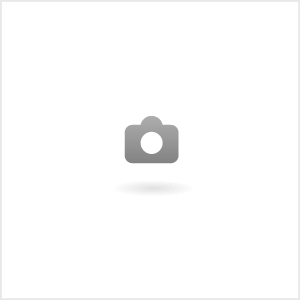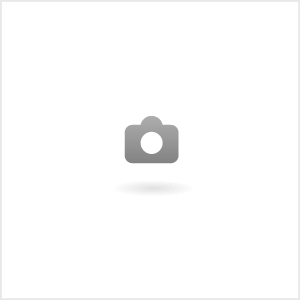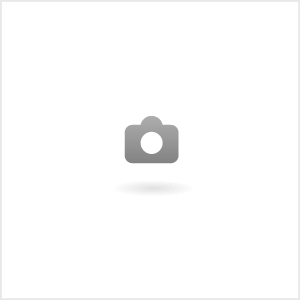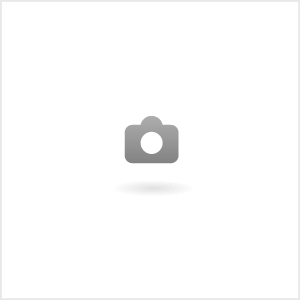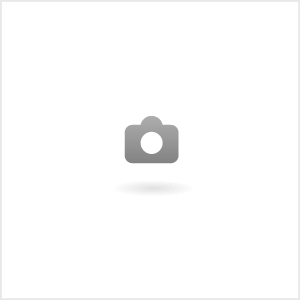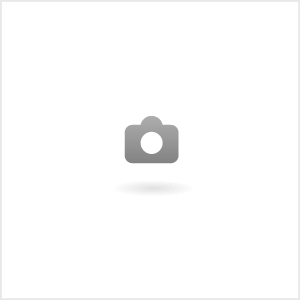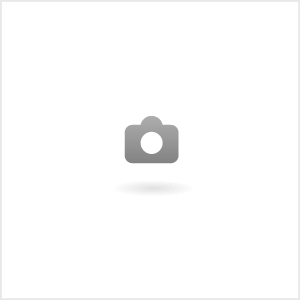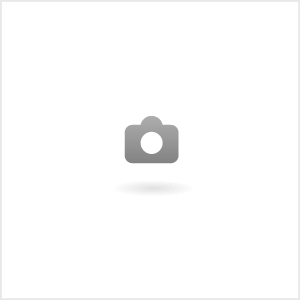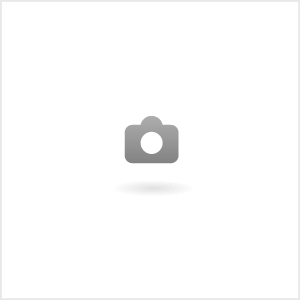一、复制模块首先根据需要制作的模块功能,从系统已有模块里选择一个功能类似的模块,在此模块基础上进行修改开发例如,复制求购模块为采购,模块为offer 复制 module/buy/ 为 module/offer
修改 module/offer/buy.class.php 为 module/offer/offer.class.php
复制 template/default/buy/ 为 template/default/offer/
复制 template/default/member/my_buy.htm 为 template/default/member/my_offer.htm
复制 template/default/tag/list-buy.htm 为 template/default/tag/list-offer.htm
复制 template/default/homepage/buy.htm 为 template/default/homepage/offer.htm
复制 template/default/mobile/buy.htm 为 template/default/mobile/offer.htm
复制 skin/default/buy.css 为 skin/default/offer.css
复制 lang/zh-cn/buy.inc.php 为 lang/zh-cn/offer.inc.php
复制 company/buy/ 为 company/offer/
复制 module/company/buy.inc.php 为 module/company/offer.inc.php
修改 mobile/include/buy.inc.php 为 mobile/include/offer.inc.php
复制 file/setting/buy.csv 为 file/setting/offer.csv
复制 file/setting/buy.sql 为 file/setting/offer.sql
所有新创建的文件,查找buy,批量替换为offer,查找求购,批量替换为采购
在后台模块管理,添加模块
模块名称 采购
所属模型 采购
安装目录 offer
提交
假如提交之后,采购的模块ID为26
修改 module/offer/admin/install.inc.php 里面的6为26
复制 file/cache/module-6.php 为 file/cache/module-26.php
进入后台功能模块,采购管理,模块设置,提交一下设置
然后复制file/cache/module-26.php 到 file/setting/module-26.php
二、设计字段根据实际需要新增字段和删除无用字段后台模板module/offer/admin/tenplate/edit.tpl.php 前台模板template/default/member/my_offer.htm 字段验证和写入module/offer/offer.class.php 增加或删除的字段需要同时在destoon_offer_26数据表里操作 三、编写逻辑以下为所有采购模块相关的文件的作用列表,根据实际情况修改对应文件(其他模块通用)
|